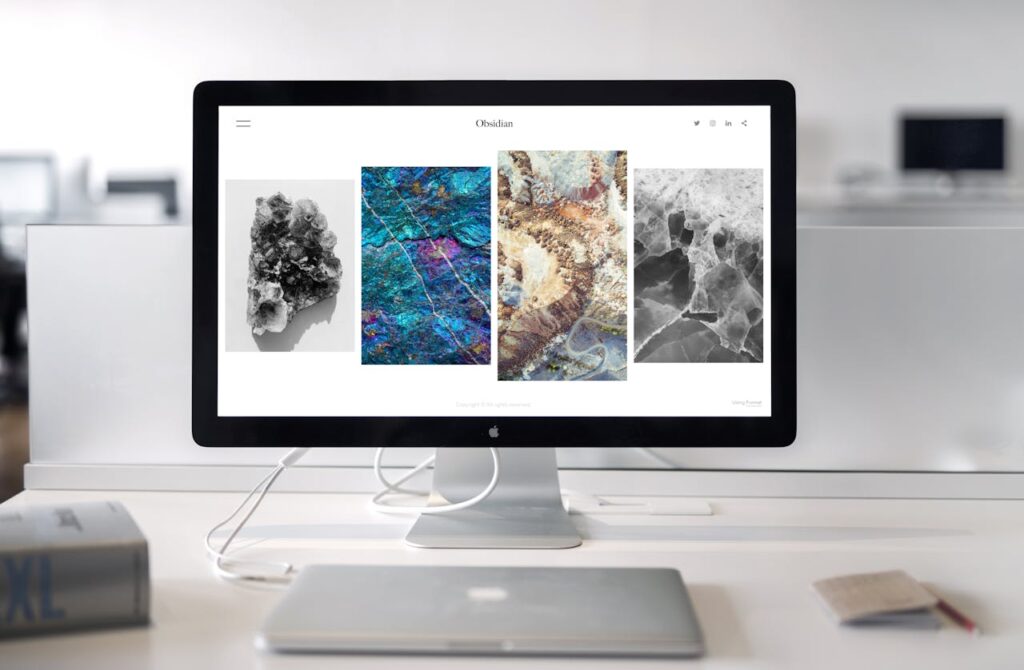Introduction to Web Builders
Website Builder have revolutionised the way we create and manage websites. Traditionally, building a website required in-depth knowledge of coding languages such as HTML, CSS, and JavaScript. This posed a significant barrier for many individuals and small businesses that lacked the technical expertise or resources to hire professional developers. Fortunately, Website Builder have simplified the process by offering intuitive, drag-and-drop interfaces that enable users to construct websites without needing any coding skills.
A Website Builder is essentially a platform or tool that provides a range of pre-designed templates and features. These templates can be customised to suit the specific needs and branding of the user. The most popular Website Builder, such as Wix, Squarespace, and WordPress.org, offer a variety of options, from basic personal blogs to complex e-commerce sites. Each platform has its own strengths and caters to different requirements.
One of the primary advantages of using a website builder is the speed with which a website can be launched. Unlike traditional development, which can take weeks or even months, a website builder allows users to go live in a matter of hours or days. This rapid deployment is particularly beneficial for businesses that need to establish an online presence quickly.
Moreover, Website Builder are equipped with a range of features that simplify website management. These include built-in SEO tools, social media integration, and analytics, which help users optimise their site and track performance. Additionally, many website builders offer customer support, either through live chat, email, or forums, providing assistance when needed.
Another significant benefit is cost efficiency. Hiring a web developer can be expensive, with rates varying widely depending on the complexity of the project and the developer’s expertise. In contrast, website builders offer a range of pricing plans to suit different budgets. While there are free plans available, these often come with limitations such as advertising and restricted features. Paid plans, however, provide greater flexibility and access to advanced tools, making them a worthwhile investment for those looking to create a more sophisticated website.
Customisation is another key aspect where website builders excel. Users can choose from a wide array of templates and then modify elements such as fonts, colours, and layouts to match their brand identity. Some platforms also offer the option to add custom code for those who have more advanced technical skills and want to further personalise their site.
Website Builder are continually evolving, incorporating new technologies and features to stay competitive. For example, many now offer mobile-responsive designs, ensuring that websites look and function well on all devices, from desktops to smartphones. This is crucial in today’s mobile-centric world, where a significant portion of web traffic comes from mobile devices.
Furthermore, Website Builder often include e-commerce capabilities, enabling users to set up online stores with relative ease. Features such as product catalogues, shopping carts, and payment gateways are typically built into these platforms, simplifying the process of selling products or services online.
In summary, website builders provide an accessible and cost-effective solution for creating websites. They offer a range of templates and features that cater to different needs, from simple blogs to complex e-commerce sites. With their user-friendly interfaces, built-in tools, and ongoing support, website builders have made it possible for anyone to establish a professional online presence without needing technical expertise or a significant financial outlay.
Fundamental Expenses Involved
When using Website Builder, there are a few fundamental costs to keep in mind. The first is the monthly subscription fee. This fee varies based on the features and services offered by the builder. For instance, Wix offers a range of pricing options from $17 to $159 per month. They even provide a free plan, although it includes limited features and advertisements. On the other hand, Squarespace’s pricing ranges from $16 to $52 per month, with the option of a 10% discount using the code ‘WBE10’. WordPress.org is a bit different as it is free to use, but users will need to pay for hosting, templates, and plugins, with hosting prices starting at £2.95 per month when using Bluehost.
Another basic cost is domain registration, which involves securing a unique web address for your site. This is typically an annual expense and varies depending on the domain registrar. Domains can range from £10 to £30 per year, with prices fluctuating based on the domain extension (.com, .co.uk, .org, etc.) and the popularity of the chosen name.
In addition to subscription and domain fees, there are other foundational expenses to consider. SSL certificates are crucial for securing your website, especially if you plan to handle sensitive information such as customer data or payments. Some website builders include SSL certificates in their packages, but if not, they can cost between £10 and £100 per year.
Hosting is another consideration, particularly for those using platforms like WordPress.org, which do not include it. Hosting services can range from budget-friendly options at around £3 per month to more robust solutions costing £30 or more per month. These prices depend on the level of service, including bandwidth, storage, and additional features such as daily backups or enhanced security measures.
While Website Builder offer many built-in features, some may require additional investment in third-party plugins or extensions. For example, advanced SEO tools, specialised contact forms, or enhanced security features may come at an extra cost. These expenses can vary widely, from a few pounds to hundreds, depending on the functionality and provider.
E-commerce functionalities also incur additional costs. If you plan to run an online store, you may need to invest in payment gateway integrations, which often come with transaction fees. These fees can be a percentage of each sale, typically ranging from 1.5% to 3%, and may include a fixed charge per transaction. Additionally, some website builders offer tiered plans that include e-commerce features, which may be more expensive than their standard plans.
Email hosting is another factor to consider. While some website builders include professional email addresses in their plans, others do not.
Extra Features and Their Expenses
Extra features can significantly enhance your website’s functionality and aesthetic appeal, but they often come at an additional cost. For those looking to establish an online store, e-commerce functionalities are essential. These capabilities can include product catalogues, shopping carts, and secure payment gateways, all of which contribute to a seamless shopping experience for your customers. While some website builders offer these features in their higher-tier plans, others may require separate purchases or subscriptions.
Custom templates and themes provide another avenue for personalisation. Although Website Builder offer a variety of free templates, opting for premium or bespoke designs usually involves an extra fee. For instance, Wix provides over 900 templates, and Squarespace offers over 150. WordPress.org stands out with a staggering 10,000 templates available, allowing for extensive customisation options. Premium templates not only offer unique designs but often come with advanced features and better support.
Another crucial feature is advanced SEO tools. While basic SEO functionalities are typically included in most website builders, advanced tools that offer in-depth analytics and keyword tracking may incur extra charges. These tools are particularly beneficial for businesses aiming to improve their search engine rankings and increase online visibility.
Integrating third-party services and plugins can also enhance your website’s capabilities. For instance, adding advanced forms, booking systems, or specialised galleries might require additional expenditure. Many Website Builder have their own app stores or marketplaces where you can purchase these add-ons. While some are free, premium options often offer more robust functionalities and better support.
Security features are another consideration. Although many Website Builder include basic SSL certificates in their packages, those seeking enhanced security might need to invest in advanced options. Features such as daily backups, malware scans, and additional encryption measures can add to the overall expense but are invaluable for protecting your site and customer data.
Email marketing tools and integrations can further extend your website’s functionality. These tools enable you to manage newsletters, automated emails, and customer relationship management (CRM) systems directly from your website builder platform. While basic email functionalities might be included, advanced features often come at a premium.
Video hosting is another feature that can incur extra costs. Although platforms like YouTube and Vimeo offer free options, integrating video content directly into your website, without third-party branding, usually requires an additional investment. Some website builders offer their own video hosting solutions, which can be more convenient and provide better integration with your site’s design and functionality.
For those seeking extensive customisation, some Website Builder allow the addition of custom code. This feature is particularly useful for users with coding knowledge who want to further personalise their websites. However, access to custom code functionalities often comes with higher-tier plans, adding to the overall cost.
Lastly, multilingual capabilities can be crucial for businesses targeting a global audience.
Concealed Costs to Watch For
One of the lesser-known expenses of using website builders is transaction fees, which can significantly impact your profit margins if you’re operating an online store. These fees are typically a percentage of each sale and can quickly accumulate, especially for businesses with high sales volumes. It’s essential to carefully review the fee structure of your chosen website builder to understand how much you’ll be paying in transaction fees and whether these costs are manageable for your business.
Additionally, while many Website Buildercome with a suite of built-in features, there may be extra costs associated with advanced functionalities. For instance, adding specialised plugins or extensions can enhance your website’s performance but often require additional purchases. This is particularly true for users of platforms like WordPress.org, where managing and organising web hosting and security falls on the user, potentially incurring further expenses.
Custom templates and themes, although highly desirable for personalisation, usually come with a price tag. While basic templates are often free, premium or bespoke designs that offer advanced features and unique aesthetics can cost significantly more. For example, opting for a premium template on a platform like Wix or Squarespace may involve a one-time purchase or even a subscription fee.
Moreover, website builders often advertise their packages as inclusive, but there can be additional charges for specific services. For example, advanced SEO tools that offer in-depth analytics and keyword tracking might come at an extra cost. These tools are invaluable for improving search engine rankings and driving traffic to your site, but their expenses need to be factored into your budget.
Email marketing tools are another area where hidden costs can arise. Basic email functionalities might be included in the standard packages, but advanced features such as automated campaigns, detailed analytics, and customer segmentation often come at a premium. These tools can significantly enhance your marketing efforts but add to the overall cost of maintaining your website.
Video hosting is another hidden cost to be mindful of. While platforms like YouTube and Vimeo offer free hosting options, integrating video content directly into your website without third-party branding usually requires additional investment. Some website builders provide their own video hosting solutions, which can be more convenient and offer better integration but come at a price.
Enhanced security features, such as daily backups, malware scans, and additional encryption measures, can also add to your expenses. Although many website builders include basic SSL certificates, those seeking enhanced security might need to invest in more advanced options to protect their site and customer data effectively.
For businesses targeting a global audience, multilingual capabilities are essential but can be costly. While some website builders offer basic multilingual support, advanced functionalities that provide seamless language switching and accurate translations often require extra investment.
Lastly, keep an eye out for renewal rates. Many Website Builder offer promotional pricing for the first year, which can be quite attractive. However, the renewal rates can be significantly higher. It’s crucial to be aware of these rates and budget for them accordingly to avoid any surprises when it’s time to renew your subscription.
Evaluating Popular Web Builders
When evaluating popular Website Builder, it’s crucial to consider both the pricing and features they offer. Among the most widely used platforms are Wix, Squarespace, and WordPress.org, each with its unique strengths and appeal to different user needs.
Wix is known for its versatility and user-friendly interface. It provides a wide range of templates, making it suitable for various types of websites, from personal blogs to complex e-commerce sites. The drag-and-drop functionality simplifies the website creation process, allowing users with no coding knowledge to design visually appealing websites. Additionally, Wix offers various pricing plans to accommodate different budgets, with the flexibility to upgrade as your website grows. Wix and Squarespace are among the most widely used platforms, with Wix offering a broad range of templates and Squarespace known for its sleek design options.
Squarespace, on the other hand, is celebrated for its elegant design and high-quality templates. It is particularly favoured by creatives and small businesses looking for a polished, professional online presence. Squarespace’s pricing is straightforward, and its plans come with a host of features, including integrated e-commerce tools, making it a solid choice for online stores. However, it is worth noting that Squarespace may have a steeper learning curve compared to Wix, but the results often justify the effort.
WordPress.org offers unparalleled customisation capabilities, making it a favourite among those with more advanced technical skills. Unlike Wix and Squarespace, WordPress.org is a self-hosted platform, meaning users have full control over their website’s functionality and design. This flexibility is ideal for more complex projects that require bespoke solutions. While WordPress.org itself is free, users need to invest in hosting services, templates, and plugins, which can add up. However, the extensive range of plugins available allows for significant customisation, catering to nearly any requirement.
Comparing the costs and benefits of website builders against hiring a web developer is also worthwhile. While developers provide bespoke services tailored to specific needs, the expense can be considerably higher than using a website builder. Developers can offer a level of personalisation and functionality that might be difficult to achieve with a standard website builder. For complex projects or specialised functionalities, the investment in a developer can be justified.
Website Builder like Wix, Squarespace, and WordPress.org continually update their features to stay competitive. For example, mobile responsiveness is now a standard offering, ensuring that websites function well across various devices. Additionally, integrated SEO tools, social media integration, and e-commerce capabilities are increasingly common, adding value to these platforms. As such, when evaluating which Website Builder to choose, it is essential to consider not only the immediate costs and features but also the long-term support and updates the platform provides.
For those looking to minimise costs while still achieving a professional website, exploring the range of free trials and promotional offers available can be beneficial. Many website builders offer discounts for the first year or reduced rates when committing to longer subscription periods. This can be a cost-effective way to access premium features without a significant initial outlay.
In summary, evaluating popular website builders involves balancing cost, ease of use, customisation options, and long-term value. Whether you opt for the versatility of Wix, the design elegance of Squarespace, or the customisation power of WordPress.org, each platform offers unique advantages tailored to different needs and budgets.
Cost-Effective Advice
Creating a website on a budget is entirely feasible with a few strategic approaches. Firstly, assess your requirements thoroughly to determine the essential features and functionalities needed for your website. This helps avoid unnecessary expenses on advanced features that might not be necessary for your specific needs.
Next, take advantage of free trials and promotional offers provided by various website builders. These trials allow you to explore the platform’s capabilities without committing financially. Often, website builders offer significant discounts for the first year or when you opt for a longer subscription period. By using these promotions, you can access premium features at a reduced cost, ensuring you get the best value for your money.
Consider using a budget-friendly Website Builder that still meets your core requirements. While platforms like Wix, Squarespace, and WordPress.org offer comprehensive features, there are more affordable options available that can still deliver excellent results for simpler websites. Builders such as Weebly or Site123 provide cost-effective plans that include essential functionalities without breaking the bank.
Opting for a minimalist design can also be a cost-saving measure. Rather than investing in premium templates or custom designs, use the free templates provided by the website builder and focus on personalising them with your brand colours, fonts, and imagery. Many free templates offer sufficient flexibility to create a unique and professional-looking website.
Additionally, streamline the number of third-party plugins and extensions you use. While these add-ons can enhance your website’s functionality, they can also quickly add to your expenses. Focus on essential plugins and look for free or low-cost alternatives that still achieve the desired outcome. For example, many basic SEO tools and contact form plugins are available for free or at a lower cost.
For those planning to incorporate e-commerce functionalities, it’s worth exploring website builders that include these features in their standard plans. Platforms like Wix and Squarespace offer integrated e-commerce tools in their higher-tier plans, eliminating the need for additional investments in third-party solutions. This not only simplifies the process but also ensures seamless integration with your website’s overall design and functionality.
Another tip is to handle as much of the website creation process as possible yourself. Website Builders are designed to be user-friendly, with drag-and-drop interfaces that make it easy for anyone to build a site without technical expertise. By dedicating some time to learn the platform, you can save significantly on hiring external help for tasks like design and content management.
Keeping an eye out for additional costs is crucial. Be aware of potential hidden fees, such as transaction fees for online stores or higher renewal rates after the first year. By factoring these into your budget from the outset, you can better manage your expenses and avoid unexpected surprises down the line.
If your website requires regular updates or additional content, consider handling this in-house. Training a staff member to manage content updates or using the website builder’s support resources can save you the cost of hiring a developer for ongoing maintenance.
Lastly, monitor your website’s performance and utilise the built-in analytics tools provided by most Website Builders. These tools can offer valuable insights into which aspects of your site are performing well and where there is room for improvement. By continuously optimising your site based on these insights, you can ensure you’re getting the most out of your investment without unnecessary expenditure.
By carefully planning and making informed decisions, you can create a professional, functional website that meets your needs without exceeding your budget.