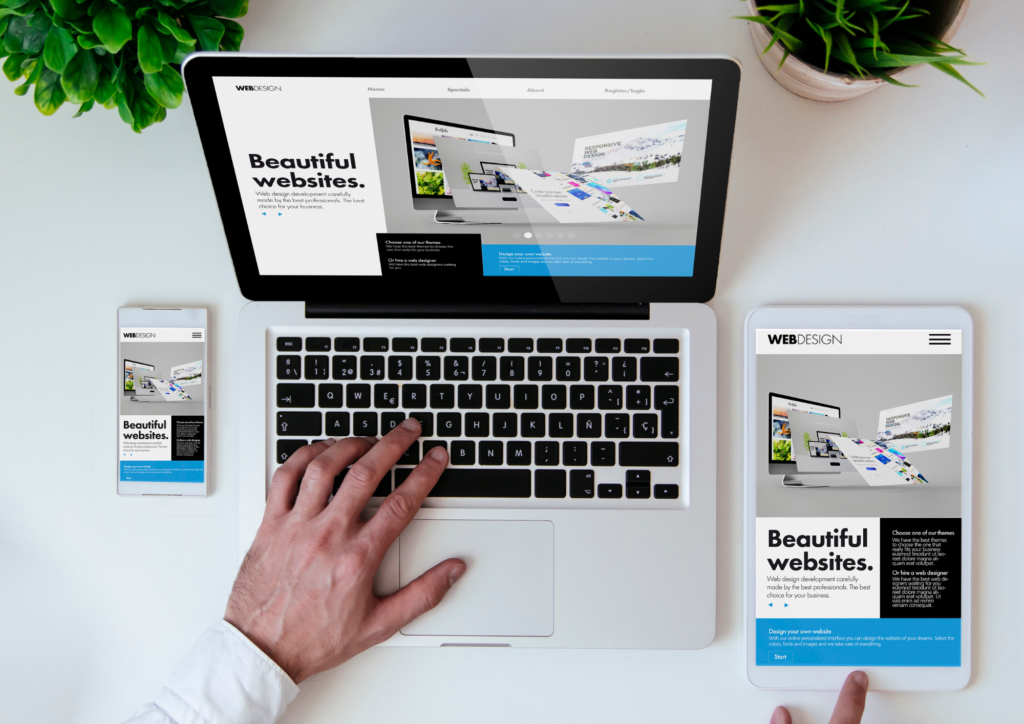Introduction to Website Builders
In today’s digital age, establishing an online presence is vital. Whether you’re an entrepreneur, artist, or hobbyist, a well-crafted website can significantly broaden your reach. Fortunately, modern Website Builder tools have made it possible for anyone, regardless of technical prowess, to create bespoke websites with relative ease and speed.
Website Builders are user-friendly platforms designed to simplify the process of creating and managing websites. They come equipped with various features such as drag-and-drop interfaces, pre-designed templates, and integrated functionalities that cater to different needs. This allows users to focus more on content and design, rather than getting bogged down by the intricacies of coding and technical setup.
One of the standout advantages of using Website Builders is the rapid turnaround time they offer. Traditional website development could take weeks or even months, but with the right website builder, you can have a fully functional site up and running in a matter of hours, sometimes even minutes. This is especially beneficial for small businesses, freelancers, and individuals who need to launch a website quickly to start promoting their services or products.
These platforms also offer a high degree of customisation. Users can select from a variety of templates that serve as the foundation for their site. These templates can then be tailored to match the user’s brand identity, with options to adjust colours, fonts, and layouts. Additionally, website builders often include built-in SEO tools, social media integrations, and e-commerce functionalities, making them a one-stop-shop for all your web development needs.
Cost is another significant factor. Hiring a professional web developer can be an expensive endeavour, particularly for those with limited budgets. Website builders, on the other hand, offer a range of pricing plans, from free versions with basic features to premium plans that include advanced functionalities. This makes it accessible for everyone, regardless of budget constraints.
Furthermore, the support systems that accompany these tools are invaluable. Most Website Builders offer comprehensive customer support, including tutorials, forums, and direct assistance from support teams. This means that even if you encounter issues, help is readily available to guide you through the problem-solving process.
Mobile compatibility is an essential feature to consider. With an increasing number of users accessing websites via mobile devices, it is crucial that your site is responsive. Many Website Builders automatically optimise your site for mobile use, ensuring that it looks good and functions well on smaller screens. This enhances user experience and can positively impact your site’s search engine ranking.
Another key aspect is the ability to integrate various third-party applications and plugins. Whether you need advanced analytics, email marketing tools, or additional security features, website builders offer a plethora of integrations that can be seamlessly added to your site. This not only enhances functionality but also provides a more comprehensive user experience.
Selecting the Ideal Website Builder
Choosing the right Website Builder is crucial for a seamless creation experience. When selecting a builder, consider factors like ease of use, cost, features, and customer support. Popular options include Wix, Squarespace, and WordPress. For instance, Wix offers an AI chatbot that can generate a custom website in about a minute by asking basic questions about your goals and target audience. This feature is particularly beneficial for small businesses pressed for time or individuals lacking technical confidence. Furthermore, Wix’s pricing varies from £13 to £120 per month, with a free plan available that offers limited features. Each builder has its strengths, so evaluate them based on your specific needs.
When considering ease of use, look for Website Builders that offer intuitive drag-and-drop interfaces and pre-designed templates. This simplifies the design process, allowing you to create websites without needing to write a single line of code. Some builders also provide AI-driven tools that automate various aspects of the design and setup process, further reducing the time and effort required.
Cost is another important factor. Different Website Builders offer a range of pricing plans to suit various budgets. While some platforms offer free versions with basic functionalities, others provide premium plans that include advanced features like custom domains, increased storage, and enhanced support services. It is essential to assess what you are getting for your money and choose a plan that aligns with your needs and financial capacity.
Feature set is also crucial when selecting a Website Builder. Look for platforms that offer a variety of tools to enhance your website’s functionality. This could include SEO tools to improve search engine rankings, social media integrations to boost online presence, and e-commerce capabilities for those looking to run an online store. Builders like Wix and Squarespace offer extensive app libraries that allow you to add a wide range of functionalities to your site.
Customer support can be a lifeline when you encounter issues. Opt for Website Builders that offer comprehensive support options, including tutorials, forums, and direct assistance from support teams. This ensures that help is readily available, making your website creation journey smoother.
When evaluating Website Builders, consider how well they cater to your specific needs. For instance, if you are looking to create an e-commerce site, platforms like Shopify offer specialised tools tailored for online stores. On the other hand, if you are creating a blog, WordPress provides an array of blogging-specific features.
Mobile compatibility is an essential consideration. Ensure that the Website Builder you choose automatically optimises your site for mobile use. Many builders offer responsive design options that ensure your site looks good and functions well on all devices, enhancing user experience and potentially improving search engine rankings.
Getting Ready for Website Development
Getting ready for website development involves several preparatory steps to ensure a smooth and efficient building process. First, gather all the necessary content you intend to use on your website. This includes text for your pages, images, videos, and any other multimedia elements. Having these resources organised beforehand will save you time and make the design process more straightforward.
Next, outline the structure of your website. Decide on the number of pages you’ll need and what content each page will hold. This planning phase is crucial for creating a logical and user-friendly navigation system. Think about the user journey and how you want visitors to move through your site. Whether you are setting up a blog, an online portfolio, or an ecommerce store, a clear and intuitive structure will enhance user experience.
Additionally, sketch out a basic layout for each page. This doesn’t have to be detailed or perfect; a simple wireframe will do. Your goal is to visualise the placement of text, images, buttons, and other elements. Consider the design principles of balance, contrast, and alignment to make your site visually appealing.
It’s also important to think about the overall design and branding of your website. Choose a colour scheme that reflects your brand identity and is consistent across all pages. Select fonts that are easy to read and align with your brand’s personality. If you already have a logo and brand guidelines, make sure to incorporate these elements into your design to maintain brand consistency.
SEO (Search Engine Optimisation) is another aspect to consider during the preparation phase. Conduct keyword research to identify terms and phrases relevant to your business or blog. These keywords should be incorporated into your website’s content, meta descriptions, and alt text for images. Proper SEO practices can improve your site’s visibility in search engine results, driving more traffic to your website.
Moreover, plan for any functionalities you might need. If you’re running an ecommerce site, think about payment gateways, product pages, and shopping cart features. For a blog, consider what kind of comment system and social sharing options you want. Make a list of the functionalities you need so you can ensure your chosen website builder supports them or offers relevant plugins.
As you prepare, also consider mobile compatibility. Since a significant portion of web traffic comes from mobile devices, it’s vital that your website is responsive. A responsive design adapts to different screen sizes, providing a seamless user experience whether visitors access your site on a desktop, tablet, or smartphone.
Lastly, ensure you have a reliable hosting solution in place. While many website builders offer integrated hosting services, it’s worth verifying that your chosen plan meets your site’s expected traffic and storage needs. A good hosting solution ensures your website loads quickly and remains accessible to users at all times.
With these preparatory steps completed, you’ll be well-equipped to start building your website efficiently, taking full advantage of the capabilities offered by modern website builders.
Crafting Your Website Step-by-Step
To begin crafting your website, select a template that best suits your vision. Templates serve as a starting point, providing a basic layout and design elements that you can modify to fit your brand’s aesthetic. Once you’ve chosen a template, start customising it to make it uniquely yours. Adjust fonts, colours, and images to match your brand identity, ensuring consistency across all pages.
Next, focus on adding content to your site. This includes text, images, videos, and other multimedia elements that communicate your message effectively. Ensure that your content is well-organised and easily accessible. Use headings and subheadings to break up text, making it more readable and user-friendly. Additionally, incorporate call-to-action buttons to guide visitors towards desired actions, such as making a purchase or signing up for a newsletter.
To enhance user experience, consider integrating various functionalities into your website. Most builders offer a range of built-in features and plugins that can add significant value. For instance, include contact forms to facilitate communication with your visitors. Image galleries can showcase your portfolio or products effectively. If you’re running an ecommerce site, integrate shopping cart functionalities and payment gateways to streamline the purchasing process.
Pay attention to navigation, ensuring that it is intuitive and straightforward. A well-organised menu helps visitors find what they’re looking for quickly, improving overall user satisfaction. Include a search bar if your site has a lot of content, allowing users to locate specific information easily.
While customising your site, keep SEO in mind. Optimise your content by incorporating relevant keywords into headings, meta descriptions, and alt text for images. This will help improve your site’s visibility in search engine results, driving more organic traffic. Many website builders come with built-in SEO tools to assist you in this process, making optimisation more straightforward.
Don’t forget to test your website on different devices and browsers. Ensure that your design is responsive, adapting well to various screen sizes. This will provide a seamless experience for visitors, whether they’re using a desktop, tablet, or smartphone. Make sure all links are functional and that pages load quickly to prevent users from leaving your site due to slow performance.
Finally, preview your site before publishing it. Most builders offer a preview mode, allowing you to see how your site will look once it’s live. This is a good opportunity to make any final adjustments and ensure everything is in place. Check for any typos or inconsistencies and make the necessary corrections.
By carefully customising your template and adding essential functionalities, you’ll be able to create a professional, visually appealing website that meets your needs and resonates with your audience.
Enhancing Your Website’s Performance
Ensuring optimal performance for your website involves focusing on several key aspects. Mobile compatibility is crucial as a significant number of users will access your site from their smartphones or tablets. A responsive design adapts your site’s layout to various screen sizes, providing a seamless user experience across all devices. Many website builders automatically optimise your site for mobile use, which is an invaluable feature in today’s mobile-first world.
Site speed is another critical factor that directly impacts user experience and SEO rankings. A slow-loading website can frustrate visitors, leading to higher bounce rates and lower search engine rankings. To enhance speed, optimise your images by compressing them without compromising quality. Additionally, minimise the use of heavy scripts and plugins that could slow down your site. Many website builders provide tools and tips to help improve loading times, ensuring your site remains fast and efficient.
Integration of third-party apps and plugins can significantly boost your website’s functionality. For example, if you’re using Wix, the platform offers an extensive app library. With over 500 apps available, users can integrate various functionalities to enhance their websites. These apps can include social media feeds, advanced analytics, live chat features, and more. By adding these functionalities, you not only enrich the user experience but also provide additional value to your visitors.
Regularly monitoring your site’s performance is essential. Use analytics tools to track visitor behaviour, page load times, and other critical metrics. This data can offer insights into areas that need improvement. For example, if analytics show that certain pages have high bounce rates, you can investigate and make necessary adjustments to retain visitors. Most website builders offer built-in analytics tools, or you can integrate external solutions like Google Analytics for more detailed insights.
Security should not be overlooked when aiming for high performance. Ensure that your Website Builder provides robust security features, such as SSL certificates, to encrypt data and protect your users. Regular updates and backups are also crucial to maintaining a secure site. Some builders offer automated backup services, giving you peace of mind that your data is safe and can be restored if needed.
Lastly, consider the importance of regular content updates. Fresh content not only keeps your audience engaged but also signals to search engines that your site is active and relevant. This can positively impact your SEO rankings, driving more organic traffic to your site. Schedule regular reviews and updates to ensure your content remains current and engaging, which is particularly important for blogs and ecommerce websites.
Conducting Final Reviews and Going Live
Thoroughly inspect your website for any errors or inconsistencies before launching. This involves checking for typos, broken links, and ensuring that all images load correctly. Pay particular attention to the layout across different devices and browsers to confirm that your site looks and functions well everywhere. An often-overlooked aspect is the navigation; make sure all menus and links work seamlessly to provide a smooth user experience.
Ensure that your SEO settings are properly configured. This includes checking that meta descriptions, alt text for images, and keywords are correctly implemented. Proper SEO practices will enhance your site’s visibility in search engine results, driving more traffic. Many website builders offer built-in SEO tools to streamline this process, making it easier to optimise your content effectively.
Review the content for accuracy and relevance. Double-check all text, images, and multimedia elements to ensure they align with your brand and message. Consistency is key, so verify that fonts, colours, and other design elements are uniform across all pages. This will help establish a cohesive and professional appearance.
Test all functionalities integrated into your site. Whether it’s contact forms, shopping cart features, or social media feeds, ensure they work as intended. Functional issues can frustrate visitors and negatively impact their experience, so it’s crucial to address any problems before going live.
Don’t overlook performance metrics. Use any available tools to gauge your site’s loading speed and overall performance. A fast-loading site enhances user satisfaction and can improve your search engine rankings. Compress images, minimise the use of heavy scripts, and utilise other optimisation techniques to ensure your site runs smoothly.
Security is another critical element to verify. Ensure that SSL certificates are active and that any data collected through your site is encrypted. Check that all security plugins or features are up-to-date to protect your site from potential threats.
Consider running a soft launch first, sharing the site with a select group of people to gather feedback. This can help you identify any last-minute issues that might have been missed. Use this feedback to make any necessary adjustments before the official launch.
Once all these checks are complete, you can confidently publish your website. Ensure that your hosting solution is reliable and capable of handling the expected traffic. A well-prepared launch sets the stage for your site’s success, enabling you to start attracting visitors and achieving your online goals.
Advice for Ongoing Updates
Maintaining an updated website is essential for keeping your audience engaged and ensuring your site remains relevant. Regular updates signal to search engines that your site is active, which can positively impact your search engine rankings.
Begin by routinely refreshing your content. Whether you’re managing a blog, an online store, or a portfolio, regularly add new posts, update existing pages, and include current multimedia elements. Fresh content not only keeps your audience interested but also provides more opportunities to optimise for new keywords, improving your SEO efforts.
Monitor your site’s performance using analytics tools. Pay attention to metrics like page views, bounce rates, and user engagement. These insights can guide you in making data-driven decisions to enhance your website’s functionality and user experience. For instance, if you notice high bounce rates on specific pages, it may indicate that the content needs improvement or the page layout requires adjustment.
Ensure that your website remains technically up-to-date. Regularly check for software updates, including your website builder platform and any integrated plugins or third-party applications. Keeping these elements updated ensures that your site remains secure and operates smoothly. Neglecting updates can lead to vulnerabilities that compromise your site’s security and performance.
User feedback is invaluable for ongoing improvements. Encourage visitors to share their thoughts and suggestions through contact forms or feedback sections. Use this feedback to make necessary adjustments and enhance the overall user experience. Address any issues promptly to maintain a positive reputation and foster user trust.
Content isn’t the only aspect that needs updating. Design trends and user preferences evolve, so periodically review your site’s aesthetics and functionality. Consider conducting an annual audit to assess whether your design still aligns with current trends and your brand identity. Small tweaks in design elements can keep your site looking modern and appealing.
Keep an eye on your competitors. Regularly review their websites to see what features or content strategies they are using successfully. This can provide inspiration and help you stay competitive in your industry. Implement new ideas that align with your brand and audience needs.
Lastly, ensure your website remains compliant with legal and regulatory requirements. This includes updating privacy policies, terms of service, and cookie notices as needed. Compliance not only protects your business but also builds trust with your users.
By consistently updating and monitoring your website, you can ensure it remains a valuable asset for your business or personal brand. Regular maintenance helps you adapt to changing trends, improve user experience, and maintain a strong online presence.