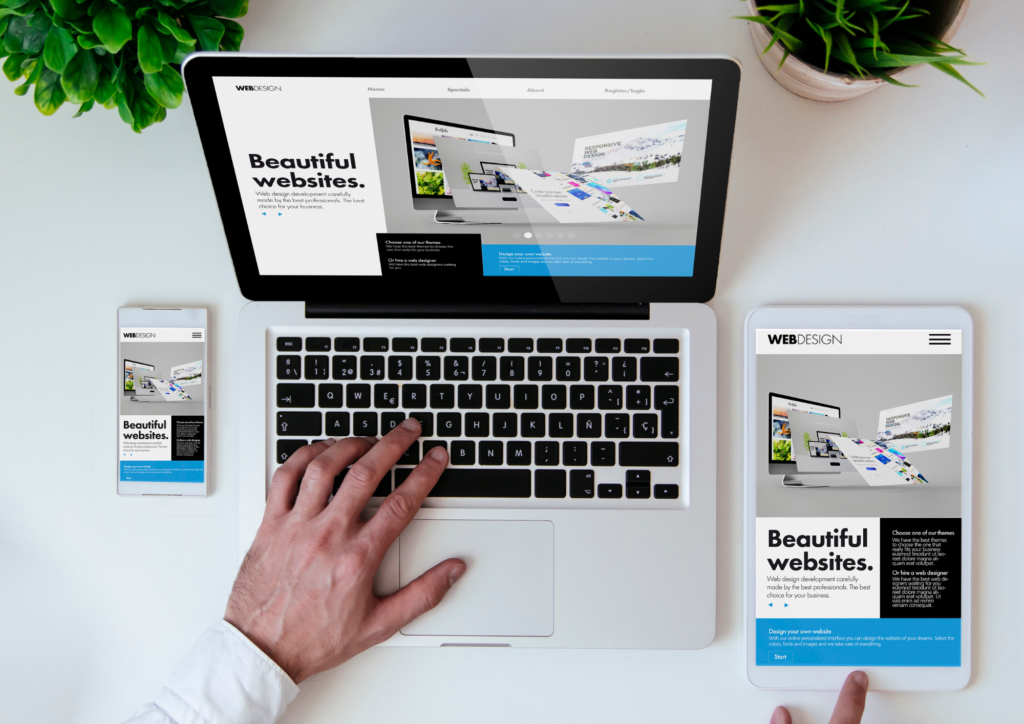Introduction to Website Builders
In today’s digital age, establishing an online presence is more important than ever for both individuals and businesses. This raises the question, “what is a Website Builder?” A Website Builder is a platform designed to help users create and manage websites with minimal technical knowledge. These tools are geared towards simplifying the web development process by offering a variety of templates, drag-and-drop interfaces, and pre-built functionalities.
Website Builders are especially advantageous for those who lack coding skills. Instead of diving into HTML, CSS, or JavaScript, users can focus on customising their site using intuitive design tools. This democratisation of website creation has made it accessible to a broader audience, allowing anyone to establish a professional-looking online presence without hiring a web developer.
Several popular Website Builders have emerged over the years, each with its unique strengths and weaknesses. Platforms like Wix, Squarespace, and Weebly are well-known in the industry, offering a range of features that cater to different user needs. These platforms allow for a high degree of customisation, enabling users to select from various themes, fonts, and colour schemes to match their brand identity.
Another key aspect to consider when choosing a Website Builder is the ease of use. Most website builders are designed with user-friendliness in mind, featuring drag-and-drop editors that make it simple to add, remove, and rearrange elements on a webpage. This intuitive approach reduces the learning curve, making it easier for beginners to get started. Advanced users, on the other hand, can often access the underlying code to implement more complex customisations.
The range of features offered by Website Builders can also significantly impact their value. For instance, e-commerce functionalities are crucial for businesses looking to sell products online. Many website builders include built-in e-commerce tools, such as shopping carts, payment gateways, and inventory management systems. Some even offer specialised features like abandoned cart recovery and customer reviews, which can be highly beneficial for online retailers.
In addition to e-commerce, other features like blogging tools, SEO optimisation, and social media integration are essential for enhancing a website’s functionality and reach. Blogging tools can help drive traffic through content marketing, while SEO features ensure that your site is easily discoverable on search engines. Social media integration allows for seamless sharing of content, helping to boost engagement and visibility.
Support services are another critical factor when evaluating Website Builders. Many platforms offer extensive resources, including tutorials, FAQs, and community forums, to assist users in troubleshooting issues. Access to customer support via chat, email, or phone can also be invaluable, particularly for those who may encounter technical difficulties or need guidance on specific features.
Overall, Website Builders offer a versatile and cost-effective solution for creating a professional online presence. By leveraging their wide array of tools and features, users can build websites that not only look great but also function smoothly, meeting the needs of their target audience.
Pricing Structures
Understanding the pricing models of Website Builders is crucial in determining the value for money they offer. For instance, Wix offers premium plans ranging from $17 to $159 per month, with billing on an annual basis. Similarly, Weebly has pricing plans that range from $10 to $26 per month, also billed annually.
While these figures provide a baseline, potential hidden costs and additional fees must also be considered. Some website builders may charge extra for domain registration, premium themes, or additional plugins. It’s crucial to read the fine print and understand what is included in each package to avoid unexpected expenses.
Website builders often offer different tiers of service, each with its own set of features and limitations. For example, basic plans typically include essential tools for building a simple website, while more advanced plans might offer additional functionalities such as e-commerce capabilities, advanced SEO tools, and higher storage limits. By comparing what each tier offers, users can better assess which plan aligns with their specific needs and budget constraints.
Wix’s pricing structure includes a range of plans that cater to different user requirements. Their “Combo” plan, priced at $17 per month, is ideal for personal use, offering 3 GB of storage and the ability to connect a custom domain. On the other hand, their “Business VIP” plan, at $49 per month, includes advanced e-commerce features, unlimited bandwidth, and priority support.
Weebly’s pricing is similarly structured, with their “Personal” plan starting at $10 per month, offering basic features suitable for small personal websites.
Features and Tools Offered
Website Builders come equipped with a diverse array of features and tools, catering to different user needs and enhancing their overall value. Squarespace, for instance, boasts the Fluid Engine, a tool that allows users to place elements freely on their site, ensuring they seamlessly integrate with the overall design and providing more creative control.
Weebly distinguishes itself by allowing users to sell unlimited items without a fee, a unique advantage for businesses focusing on e-commerce compared to other builders.
Features like e-commerce tools, blogging capabilities, SEO optimisation, and social media integration are crucial for the functionality and reach of a website. E-commerce functionalities, such as shopping carts, payment gateways, and inventory management systems, are essential for businesses selling products online. Some platforms even provide advanced features like abandoned cart recovery and customer reviews, which can be particularly beneficial for online retailers.
Blogging tools are another important feature, aiding in traffic generation through content marketing. Effective SEO tools ensure that a website is easily discoverable on search engines, thereby increasing its visibility. Social media integration allows for seamless sharing of content, helping to boost engagement and outreach.
Support services also play a vital role in enhancing the user experience. Many website builders offer a variety of resources, such as tutorials, FAQs, and community forums, to assist users in troubleshooting issues. Access to customer support via chat, email, or phone can be invaluable, particularly for those who encounter technical difficulties or need guidance on specific features.
Different website builders provide varying degrees of customisation and flexibility. Weebly, while known for its simplicity, can be overly rigid, restricting customisation and thus may not be suitable for more complex design needs.
In contrast, platforms like Wix and Squarespace offer more robust tools for customising design elements, adding plugins, or even altering code for advanced users. This level of control can be crucial for those who wish to create a unique and personalised online presence.
When evaluating the features and tools offered by different website builders, it’s important to consider how these align with your specific needs. Whether you require extensive e-commerce capabilities, advanced design tools, or comprehensive support services, understanding what each platform offers can help you make an informed decision.
Ease of Use and Support
Choosing a Website Builder often boils down to how intuitive and user-friendly the platform is. One of the standout features of Wix is its highly intuitive editor, which allows users to drag and drop features and sections onto their website effortlessly. This approach makes the design process straightforward and accessible, accommodating both beginners and those with more experience in web design for both beginners and more experienced users.
Squarespace is also noted for its user-friendly design interface, which combines elegance with functionality. Users benefit from a variety of pre-designed templates that can be customised to fit their brand’s aesthetic. While the learning curve may be slightly steeper compared to Wix, the outcome often results in highly polished, professional websites.
Weebly offers a straightforward editor as well, although some users find it to be somewhat restrictive. Its simplicity is a double-edged sword: on one hand, it makes it easy for anyone to build a basic website quickly; on the other hand, the limited customisation options can be a drawback for those who wish to have more control over their site’s design.
Support services play a critical role in the overall user experience. Wix provides a comprehensive help centre, filled with tutorials, articles, and videos designed to guide users through every aspect of website creation. Users can also access customer support through email or phone, and premium plans often include priority support for quicker response times.
Squarespace excels in offering a robust support system as well. Their customer service is accessible via live chat and email, with responses typically received within a few hours. Additionally, their extensive knowledge base is filled with articles, guides, and video tutorials, making it easier for users to find solutions to common problems.
Weebly provides various support options, including live chat, email support, and a community forum where users can share experiences and solutions. However, the quality of support can vary depending on the pricing plan. Higher-tier plans generally offer quicker and more comprehensive assistance.
Another aspect to consider is the availability of community resources. Wix and Squarespace both have active user communities where individuals can seek advice, share tips, and showcase their projects. These forums can be invaluable for troubleshooting issues that might not be covered in official support documentation.
Accessibility and user-friendliness extend beyond just the editor and support services. The onboarding process for each platform can significantly influence the user experience. Wix provides a guided tour and step-by-step tutorials to help new users get started quickly. Similarly, Squarespace offers an introductory video and a checklist to ensure users cover all the basics when setting up their site.
In contrast, Weebly’s onboarding process is more minimalistic but still effective. Users are quickly introduced to the editor and essential features, enabling them to start building their site with minimal fuss.
Accessibility features are also an important consideration, particularly for users with disabilities. Wix has made strides in this area, offering tools and guidelines to help create accessible websites. Squarespace and Weebly also provide accessibility features, but the extent and ease of implementation can vary.
In summary, the ease of use and quality of support services are pivotal factors when selecting a website builder. By understanding the strengths and limitations of each platform in these areas, users can make a more informed decision that aligns with their needs and skill levels.
Performance and Reliability
When assessing the performance and reliability of Website Builders, several key factors come into play. These include website loading times, uptime guarantees, and the overall stability of the platform. A website that loads quickly and remains accessible is crucial for retaining visitors and achieving higher rankings on search engines like Google.
Loading times are particularly important because slow websites can lead to higher bounce rates, meaning visitors are likely to leave your site if it takes too long to load. Wix, Squarespace, and Weebly all invest heavily in optimising their servers and infrastructure to ensure fast loading times. Wix, for example, uses a global network of servers to deliver content quickly, regardless of the visitor’s geographical location. Similarly, Squarespace leverages a content delivery network (CDN) to enhance speed and reliability, ensuring that images, videos, and other media load swiftly. Weebly, while not as advanced in this area, still offers respectable loading speeds that are adequate for most small to medium-sized websites.
Uptime guarantees are another critical aspect of performance and reliability. Uptime refers to the amount of time a website is operational and accessible to users. Most reputable website builders offer uptime guarantees of 99.9% or higher. This means that the site should be down for no more than a few minutes each month. Wix and Squarespace both provide strong uptime guarantees, backed by robust server infrastructures and regular maintenance schedules. Weebly also offers a solid uptime guarantee, though it may not be as resilient under heavy traffic conditions compared to its competitors.
The stability of a website builder’s platform is equally important. Frequent updates and improvements can enhance performance, but they also need to be implemented in a way that does not disrupt the user experience. Wix is known for its regular updates and feature additions, which are usually rolled out smoothly without causing significant downtime or issues. Squarespace also frequently updates its platform, often introducing new templates and design features while maintaining stability. Weebly tends to have a slower update cycle, but this can be advantageous for users who prefer a more stable, unchanging environment.
Support and community feedback can also provide valuable insights into the reliability of a platform. Both Wix and Squarespace have active user communities and extensive support resources, making it easier for users to resolve any issues quickly. Weebly’s support options are more limited but still sufficient for addressing common problems.
Another consideration is how well the website builders handle traffic spikes and high loads. Wix and Squarespace are generally more adept at managing increased traffic without compromising performance, thanks to their more advanced infrastructures. Weebly, while capable, may struggle with sudden traffic surges, particularly on lower-tier plans.
Backup and recovery options are an additional element to consider. Both Wix and Squarespace offer automatic backups, ensuring that users can quickly restore their websites in case of data loss or corruption. Weebly provides manual backup options, requiring users to initiate the process themselves, which can be a drawback for those less experienced in website management.
Security measures also play a significant role in the overall reliability of a website builder. All three platforms—Wix, Squarespace, and Weebly—offer SSL certificates, ensuring encrypted connections for visitor data. Additionally, they implement regular security updates to protect against vulnerabilities and cyber threats.
Customisation and Flexibility
When it comes to customisation and flexibility, different Website Builders offer varying levels of control over design and functionality. Weebly’s editor is recognised for its ease of use but can sometimes be limiting, particularly for users seeking more intricate design capabilities. The simplicity of Weebly’s editor can restrict customisation, making it less suitable for more complex design needs. This can be a drawback for those looking to create a highly personalised online presence.
In contrast, platforms like Wix and Squarespace excel in offering more extensive customisation options. Wix provides a highly flexible drag-and-drop editor, allowing users to place elements wherever they desire on the page. This level of control extends to advanced users who can access the HTML and CSS code to make more detailed adjustments. This is particularly useful for those who have specific design requirements or wish to integrate custom functionalities.
Squarespace also shines in this area, offering a range of pre-designed templates that can be extensively modified. Users have the ability to tweak these templates to better align with their brand identity. The platform’s Fluid Engine feature allows for a high degree of creativity, enabling users to freely position elements without breaking the design layout. This ensures that the end result is both aesthetically pleasing and functionally robust.
For users focused on e-commerce, the customisation options available within the website builder are crucial. Weebly allows for unlimited product listings without charging additional fees, which is a significant advantage for online retailers. However, the platform’s overall flexibility may fall short when compared to Wix and Squarespace, particularly in terms of design customisation and the range of available plugins.
Wix’s App Market offers an extensive selection of plugins and third-party integrations that can enhance the website’s functionality. These plugins cover a broad spectrum of needs, from SEO tools to social media widgets, providing users with the flexibility to expand their site’s capabilities. This can be particularly beneficial for businesses looking to add specialised features without switching platforms.
Squarespace, while not offering as many third-party plugins as Wix, compensates with a robust set of built-in features. These include comprehensive blogging tools, advanced e-commerce capabilities, and sophisticated SEO settings. Users can also inject custom code into their Squarespace site, providing another layer of flexibility for those with coding knowledge.
The level of customisation also extends to mobile optimisation. Both Wix and Squarespace offer tools to ensure that websites look and function well on mobile devices. Users can preview and edit the mobile version of their site, making adjustments to ensure a seamless user experience across all devices.
In summary, the choice between these website builders will largely depend on your specific needs for customisation and flexibility. While Weebly may suffice for simpler projects, those seeking more control and advanced features will likely find Wix and Squarespace to be more accommodating platforms.
Conclusion and Recommendations
In summary, choosing the right Website Builder involves a thorough evaluation of your specific requirements and budget. Each platform has its own unique strengths, making them suitable for different types of users and projects.
For businesses focused on e-commerce, Weebly stands out with its unlimited product listings and absence of transaction fees. This makes it an attractive option for online retailers looking to maximise profitability. However, its simplicity and limited customisation options might not be ideal for those wanting a more sophisticated design.
On the other hand, Wix offers an excellent balance of user-friendliness and customisation. Its intuitive drag-and-drop editor is perfect for beginners, yet it also provides the flexibility needed for more complex designs. The extensive App Market further enhances its functionality, making it a versatile choice for a wide range of projects.
Squarespace excels in offering design flexibility and aesthetic appeal. Its Fluid Engine allows for a high degree of creative control, enabling users to achieve professional, polished websites. This makes it particularly suitable for creatives and businesses that prioritise a strong visual identity. The built-in features and robust support system also add to its overall value.
When considering pricing, it’s essential to look beyond the monthly fees and evaluate the features included in each plan. For instance, while Wix’s plans might seem pricier at first glance, the range of functionalities and premium support can justify the cost. Similarly, Squarespace’s slightly higher fees come with advanced design tools and a reliable support system.
Support and community resources are also crucial factors. Wix and Squarespace both offer comprehensive support through various channels, including live chat, email, and extensive knowledge bases. Weebly provides adequate support, although it might not be as extensive as its competitors.
In terms of performance and reliability, all three platforms offer solid uptime guarantees and optimised loading times, ensuring a smooth user experience. However, Wix and Squarespace have a slight edge with their advanced infrastructures capable of handling higher traffic volumes more effectively.
Ultimately, the choice of a website builder should align with your specific needs and objectives. For those who prioritise e-commerce capabilities and straightforward pricing, Weebly is a compelling option. If creative control and a high degree of customisation are important, Squarespace offers valuable tools. For a balanced approach with a broad range of functionalities, Wix stands out as a versatile choice. By carefully considering these factors, you can select a platform that offers genuine value for money, tailored to your individual needs.